Enabling Wi-Fi Channel 13 on the RPi in Singapore
If you are attempting to connect your Raspberry Pi to a 2.4 GHz Wi-Fi channel greater than 11 (i.e Channel 12 and Channel 13), there is a chance that the channel is not exposed to you.
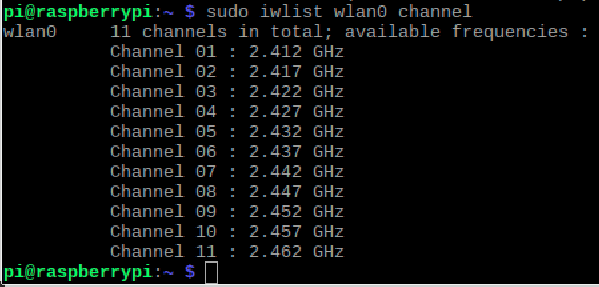
The reason for this is that you might not have configured your RPi's Wi-Fi Country settings. There is nothing to worry about as it's merely a configuration issue and the Wi-Fi channels have been hidden from you. To expose the channels, bring up a terminal and following the images below.
raspi-config
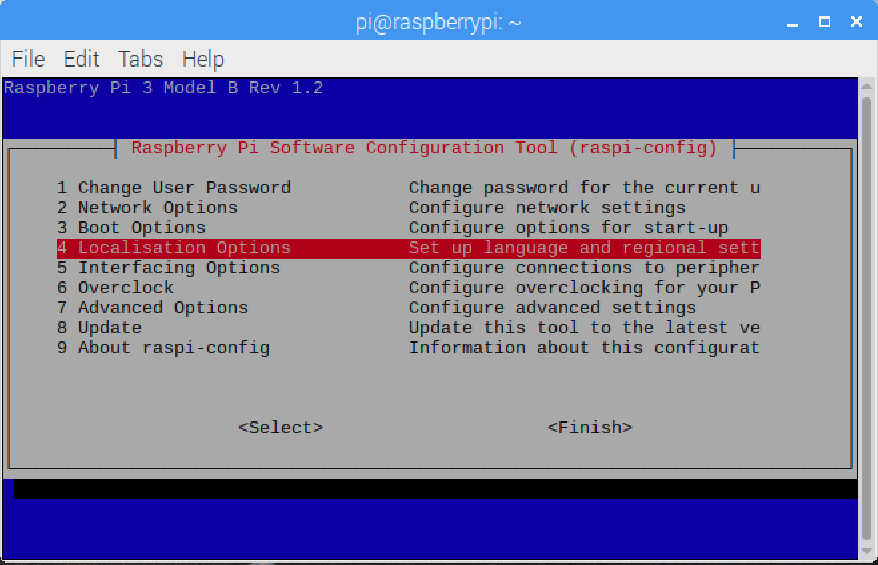
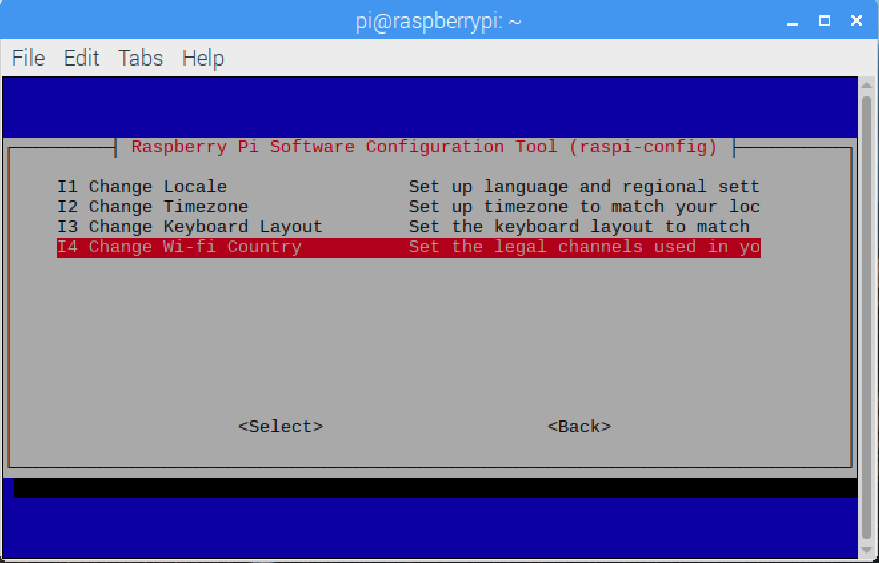
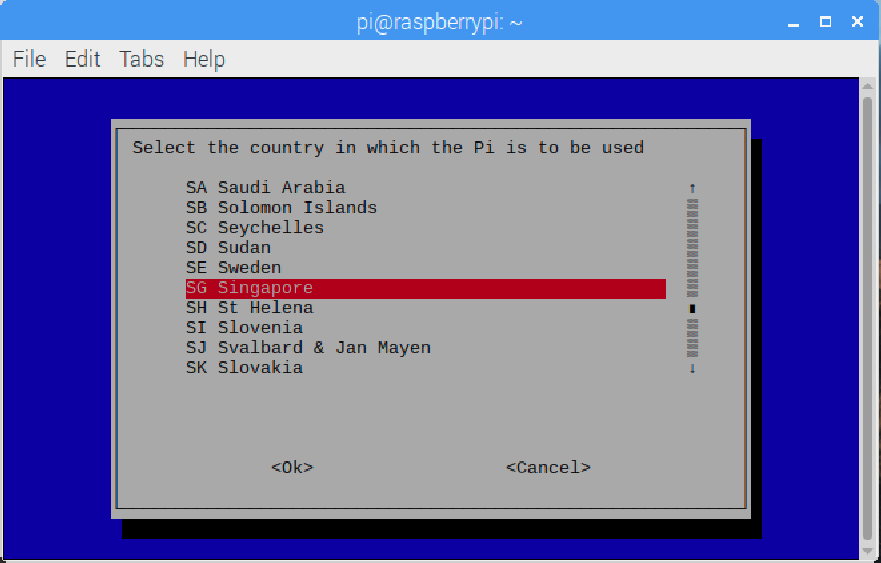
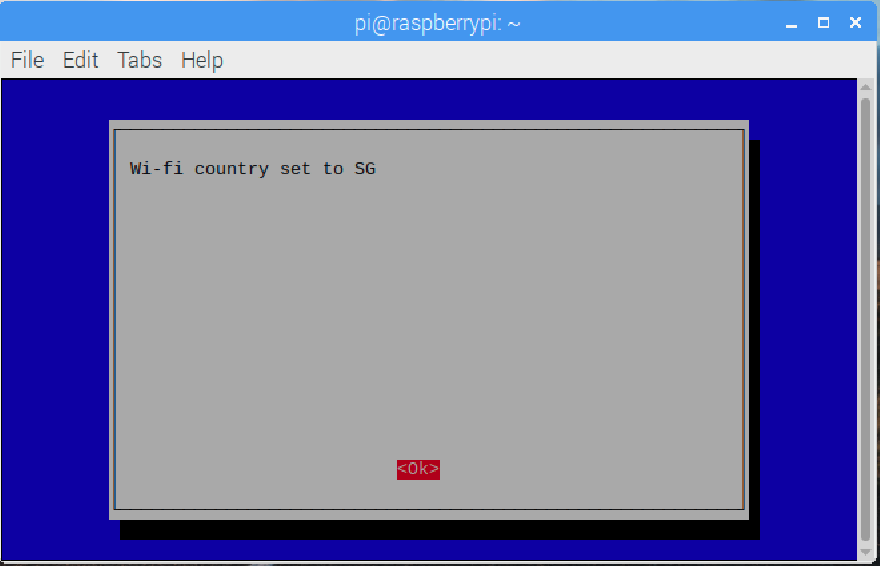
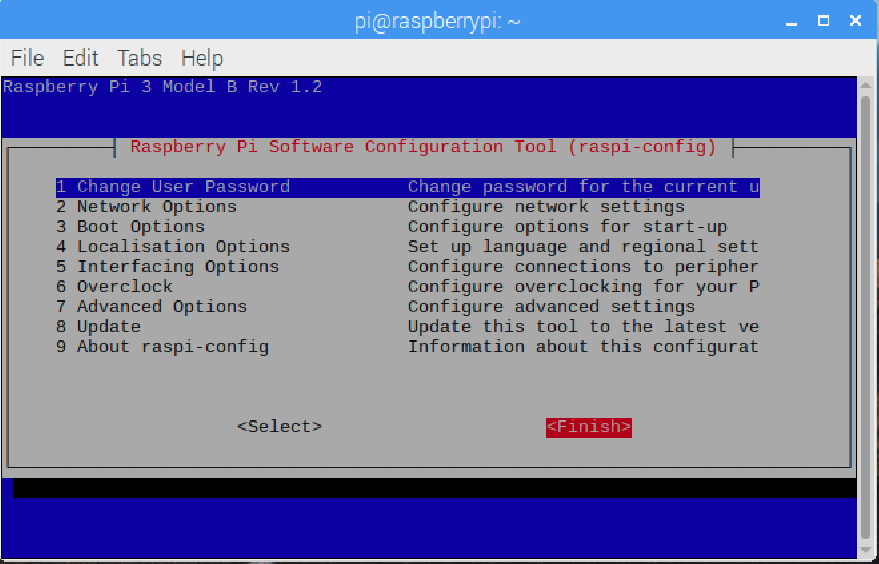
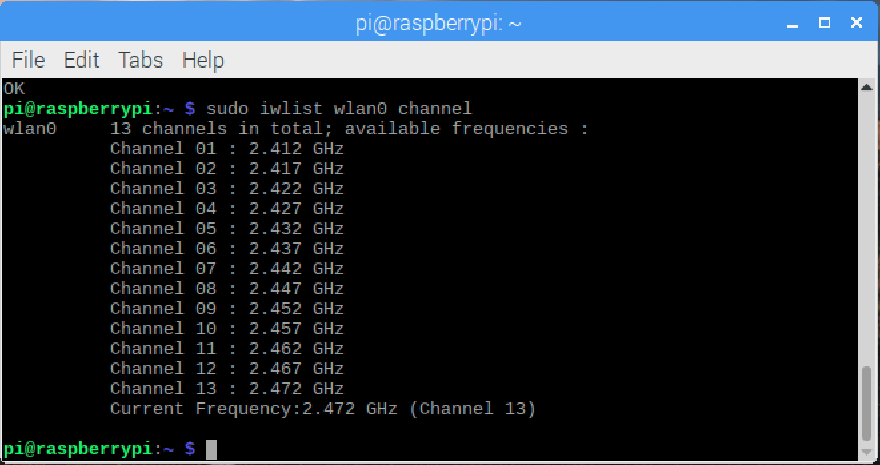
Happy hacking!